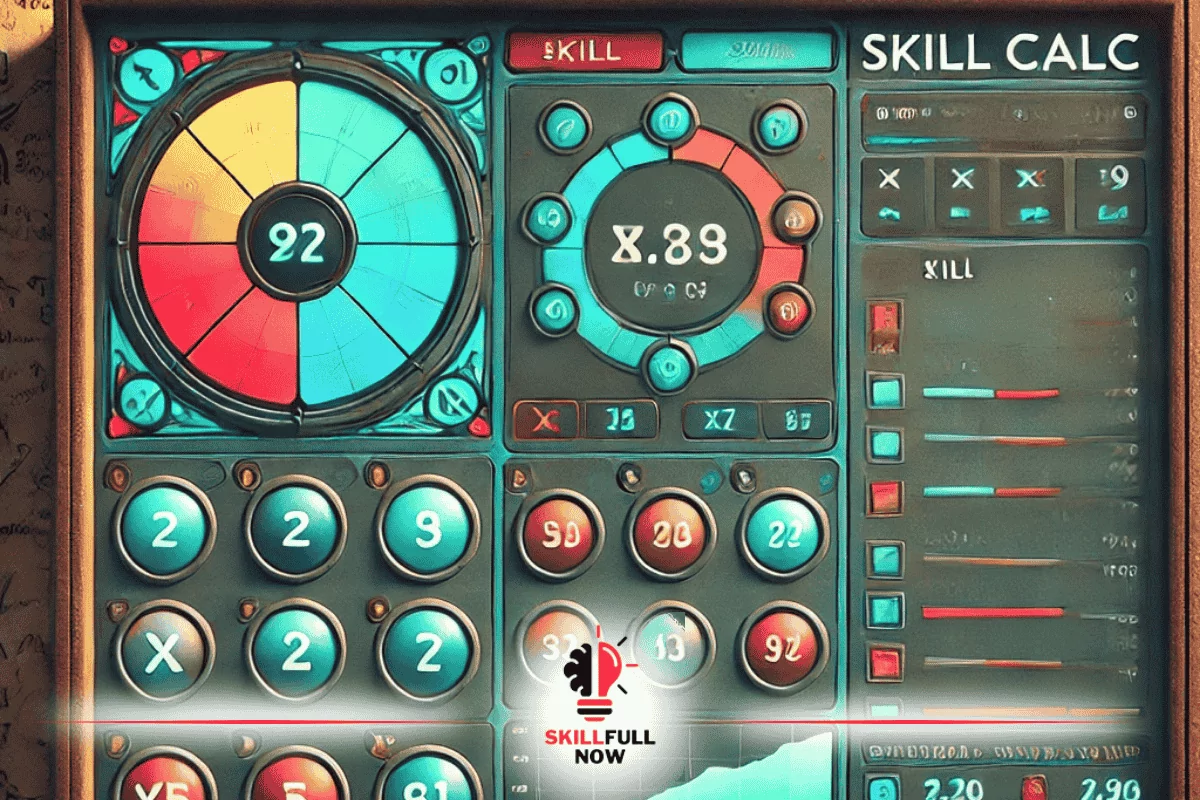Trade Skill Master: Your Ultimate WoW Addon Guide

If you’re a World of Warcraft (WoW) player aiming to maximize your gold making potential, Trade Skill Master (TSM) is a game changing addon you can’t overlook. Whether you’re a seasoned auction house expert or just getting started, TSM provides powerful tools to simplify trading, streamline crafting, and optimize profits. In this guide,we’ll explore how to use Trade Skill Master effectively, break down its features, and share actionable tips for success.
What Is Trade Skill Master?
Trade Skill Master is an advanced World of Warcraft addon designed to assist players in managing auctions, crafting, and inventory. Its goal is to simplify complex trading processes and offer data-driven insights for decision-making. Whether you’re crafting potions, flipping items, or farming materials, TSM empowers you to maximize efficiency and gold earnings.
Key Features of Trade Skill Master
- Auction House Management: TSM automates tedious auction tasks like posting, canceling, and undercutting.
- Crafting Optimization: Identify the most profitable items to craft and source materials at the best prices.
- Market Insights: Access detailed market trends and pricing information for smarter trading.
- Inventory Control: Easily track your inventory across characters and bank storage.
Why Trade Skill Master Is Essential for WoW Players
The World of Warcraft economy is intricate, with fluctuating market prices, competition, and ever-changing supply and demand. Using Trade Skill Master offers these advantages:
- Time Efficiency: Automates repetitive tasks, leaving you more time to enjoy other aspects of the game.
- Profit Maximization: Helps identify the most lucrative opportunities with minimal effort.
- Better Decision-Making: Provides accurate pricing data to avoid costly mistakes.
- Customization Options: Tailor the addon to match your trading style.
How to Set Up?
Setting up Trade Skill Master might seem daunting at first, but breaking it into manageable steps makes it simple. Let’s walk through the process.
Step 1: Install Trade Skill Master
- Download the TSM addon via a reliable source like CurseForge.
- Install the Trade Skill Master Desktop Application for real-time market updates.
Step 2: Configure TSM
Once installed, log into WoW and open TSM. Here’s what to focus on:
- Modules: Activate modules for auctioning, crafting, and warehousing based on your needs.
- Groups: Create item groups to categorize and manage inventory more efficiently.
- Operations: Assign rules for posting, crafting, and shopping.
Step 3: Import Data
Sync TSM with the desktop app to fetch accurate pricing and sales data. This keeps you informed about market trends and helps optimize your strategies.
Using Trade Skill Master for Auction House Domination
The auction house is where TSM truly shines. Here’s how to leverage it effectively.
Efficient Posting and Undercutting
Posting auctions manually can be a tedious task. TSM automates this by:
- Automatically setting competitive prices based on market data.
- Adjusting undercut values to ensure your listings remain visible.
Sniping and Flipping Items
Looking for a quick profit? Use TSM’s Sniper tool to find underpriced items and flip them at a higher price.
- Enable sniper settings to scan for deals.
- Purchase undervalued items and relist them strategically.
Shopping for Materials
TSM’s shopping module lets you buy materials at the lowest cost, ensuring your crafting profits remain high.
Crafting Profitably
If crafting is your forte, TSM simplifies the process of turning raw materials into profit.
- Material Cost Analysis: TSM calculates the cost of crafting materials versus the selling price, ensuring profitable production.
- Profit-Driven Crafting Queues: Automatically generate crafting queues for high-demand items.
- Custom Price Sources: Set custom pricing formulas to reflect your preferred profit margins.
Tips and Tricks
To truly excel with TSM, implement these expert strategies:
- Regularly Update Data: Sync TSM frequently to ensure accurate market information.
- Experiment with Groups: Group items by type, market value, or crafting requirements for better organization.
- Monitor Competition: Keep an eye on undercutting practices and adjust your strategies accordingly.
- Leverage TSM Addons: Enhance functionality with additional addons like Auctionator for price comparisons.
Common Challenges
Like any tool, TSM comes with a learning curve. Here are some common issues and solutions:
- Overwhelming Interface: Start with basic settings and gradually explore advanced features.
- Data Lag: Ensure your desktop app is running to receive real-time updates.
- Mispriced Auctions: Double-check your pricing operations to avoid costly mistakes.
The Future of Trade Skill Master in WoW
Trade Skill Master continues to evolve, introducing new features to stay ahead in WoW’s dynamic economy. With regular updates and a dedicated community, TSM remains a cornerstone for players serious about gold-making.
Conclusion
Mastering Trade Skill Master opens doors to unparalleled opportunities in WoW’s economy. Whether you’re a casual player or a gold-making enthusiast, this addon simplifies trading, maximizes profits, and enhances your overall gaming experience. By following this guide, you’re well on your way to becoming an auction house legend.
FAQs
How do I start using Trade Skill Master?
Start by downloading the addon and desktop app, configuring basic settings, and syncing data for accurate market insights.
Is it free to use?
Yes, the basic version is free. However, premium subscriptions unlock advanced features like detailed graphs and additional pricing sources.
Can beginners use it?
Absolutely. While it has a learning curve, beginners can start with core features and gradually expand their skills.
Does it work for all WoW expansions?
Yes, TSM supports both current and legacy expansions.
What are the best TSM alternatives?
While TSM is unparalleled, alternatives like Auctioneer and Auctionator offer simplified trading features.
How can I improve my profits?
Focus on market research, leverage the sniper tool, and regularly update your pricing data for optimal profits.